QuantCopier
Our TradeCopier software works both with discord and telegram signals and offers simple, yet comprehensive range of features designed to streamline your trading automation experience and maximize profitability.
Features Of Our TradeCopier Software
Ease of Setup
The QuantCopier app offers a user-friendly interface, eliminating the need for installation or configuration of Expert Advisors (EAs), simplifying initial setup and usage.
Advanced Signal Parsing
The app uses a sophisticated parsing algorithm to accurately interpret market signals across forex, indices, and commodities, enhancing trading responsiveness.
Multiple Take Profits
The app supports creating multiple positions for each take-profit level (up to TP4), allowing traders to manage risk and capitalize on trades by tailoring strategies to varying profit goals.
Signal Modifications
Automatic updates to trading signals, like stop-loss or take-profit adjustments, are seamlessly integrated into corresponding MT5 positions, maintaining alignment with market conditions.
Entry Randomization
To avoid detection by prop firms, the app randomly adjusts entry prices, lot sizes and entry times, ensuring compliance and maintaining trading eligibility when utilizing popular signals.
Real-time Telegram Alerts
Instant alerts on a private Telegram channel cover all trading activities: new orders, position closures, and stop-loss adjustments, enabling swift decisions.
Automated Signal Execution with Quant Copier
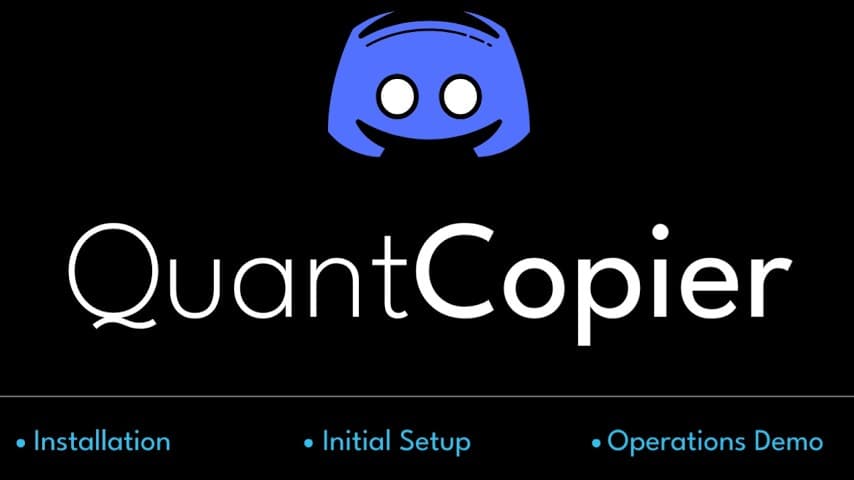
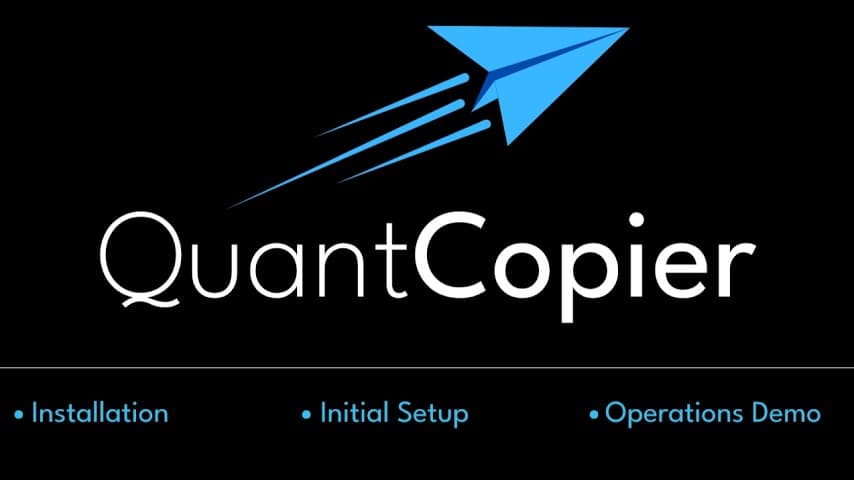
Purchase and Installation Guide
After purchasing the Quant Copier, you'll receive login credentials to our Client Dashboard. Login to the dashboard to setup your MT5 accounts and check the user guide detailing every step to install the software and get started.
Complete Onboarding and Initial Setup
Enable AlgoTrading and DLL imports in your MT5 platform. Open the QuantCopierTelegramUI.exe or QuantCopierDiscordUI.exe and complete the onboarding steps to configure your Telegram or Discord credentials, select signal channels to monitor, and setup telegram alerts for all events.
Add Symbols to Symbol Mapper
After completing the onboarding, add the symbols you want to trade in the Symbol Mapper page in the UI or in the symbol_mapper.json file. This allows the QuantCopier software to capture incoming trading signals on your desired symbols and execute the trades on your MT5 account.
Launch QuantCopier
Simply run the QuantCopierDiscord.exe OR QuantCopierTelegram.exe file to start the software. No need to install any Expert Advisors in your MT5 platform.
Enjoy Automated Trading
Once the software is configured and running on the remote VPS, shutdown your local PC. Go enjoy the outdoors 🏕️ or sit back and relax as the QuantCopier software automatically executes and manages signals received from your trusted Telegram/Discord signal providers.
Affordable pricing plans
Access Quant Copier's TradeCopier service with flexible plans for enhanced trading success with Telegram and/or Discord, from monthly to lifetime subscriptions, tailored to your goals.
Monthly
per month
- Total of 2 MT5 Licenses
- 1 MT5 Licenses for QuantCopier Telegram
- 1 MT5 Licenses for QuantCopier Discord
- For 1 month
- Telegram + Discord
6 Months
for 6 months
- Total of 4 MT5 Licenses
- 2 MT5 Licenses for QuantCopier Telegram
- 2 MT5 Licenses for QuantCopier Discord
- For 6 months
- Telegram + Discord
Annual
per year
- Total of 4 MT5 Licenses
- 2 MT5 Licenses for QuantCopier Telegram
- 2 MT5 Licenses for QuantCopier Discord
- For 12 months
- Telegram + Discord
Lifetime
one-time payment
- Total of 4 MT5 Licenses
- 2 MT5 Licenses for QuantCopier Telegram
- 2 MT5 Licenses for QuantCopier Discord
- For a lifetime of service
- Telegram + Discord